Best Learning Apps for Kids
Learning apps for kids are a great way to make learning fun and engaging. With so many different apps available, it can be tough to know where to start. That’s why we’ve compiled a list of the best learning apps for kids of all ages, based on their educational value, fun factor, and ease of use.
Whether your child is interested in learning new vocabulary words, practicing math skills, or exploring the world around them, there’s an app out there that’s perfect for them. And with so many different apps to choose from, you’re sure to find one that your child will love to use.
Table of Contents
Why Best Learning Apps for Kids Matter
Using educational apps can have several significant benefits in a child’s development, as they offer a unique and engaging way to enhance learning experiences. Here are some of the key advantages:
- Interactive Learning: Educational apps provide an interactive and hands-on learning environment for children. They engage kids through games, quizzes, puzzles, and other activities that make learning fun and exciting. Interactivity helps in retaining knowledge and fostering a love for learning.
- Personalized Learning: Many educational apps offer personalized learning paths. They adapt to a child’s progress and cater to their individual learning needs, allowing them to learn at their own pace and focus on areas where they may need more help.
- Accessibility: Educational apps are readily accessible on smartphones and tablets, making learning available anytime and anywhere. This accessibility allows children to continue their education beyond the classroom and can be particularly beneficial for remote learning or while traveling.
- Engagement and Motivation: The gamification elements in educational apps, such as rewards, badges, and progress tracking, motivate children to complete tasks and set goals. This engagement fosters a sense of achievement and boosts self-esteem.
- Multimedia Learning: Educational apps often incorporate multimedia elements like videos, animations, and audio, which cater to different learning styles. Visual and auditory stimuli can enhance a child’s understanding and retention of concepts.
- Variety of Subjects: Educational apps cover a wide range of subjects, from math and science to language arts and history. This diversity allows children to explore their interests and develop a well-rounded knowledge base.
- Problem-Solving Skills: Many apps present challenges and puzzles that require critical thinking and problem-solving. These activities help children develop analytical and problem-solving skills, which are valuable for their overall cognitive development.
- Immediate Feedback: Educational apps provide instant feedback, informing children if they answered a question correctly or need to try again. This immediate feedback promotes a deeper understanding of concepts.
- Parental Involvement: Parents can actively participate in their child’s learning journey by using educational apps. Many apps offer parent portals, progress reports, and communication tools, enabling parents to track their child’s performance and provide guidance and support.
- Support for Special Needs: Educational apps can be particularly beneficial for children with special needs. Some apps are designed to cater to specific learning challenges, providing a supportive environment for these children to thrive.
- Preparation for the Digital Age: As our world becomes increasingly digital, familiarity with technology is essential. Educational apps introduce children to technology in a safe and controlled manner, preparing them for the digital age and future career opportunities.
- Global Learning: Some educational apps offer a global perspective by connecting children with peers and educators from around the world. This exposure broadens their horizons and fosters a sense of cultural awareness and inclusivity.
Choosing the Right Best Learning Apps for Kids
Selecting the right learning app for your child is a crucial decision. It can significantly impact their learning experience and engagement. To make an informed choice, consider the following factors:
1. Age Appropriateness:
- Different learning apps are designed for various age groups. Ensure that the app you choose is suitable for your child’s age and developmental stage. Look for apps that align with your child’s current educational needs and abilities.
2. Learning Objectives:
- Determine the specific subjects or skills you want your child to focus on. Some apps may specialize in math, language arts, science, or other subjects, while others offer a broader curriculum. Choose an app that aligns with your child’s learning goals.
3. User-Friendly Interface:
- An intuitive and user-friendly interface is essential, especially for younger children who may be using the app independently. The app should be easy to navigate, with clear instructions and minimal adult supervision required.
4. Engagement and Interactivity:
- Look for apps that offer interactive features, such as games, quizzes, and activities. Interactivity keeps children engaged and motivated to learn. Gamification elements like rewards and badges can be particularly effective.
5. Educational Quality:
- Research the educational quality of the app. Check if it aligns with recognized educational standards or curriculum guidelines. Look for apps developed by reputable educational institutions or organizations.
6. Reviews and Recommendations:
- Read reviews and seek recommendations from parents, educators, or online communities. The experiences of others can provide valuable insights into the effectiveness and suitability of a learning app.
7. Free vs. Paid Apps:
- Decide whether you are willing to invest in a paid app or prefer free options. Keep in mind that some free apps may have in-app advertisements or limited content, while paid apps may offer ad-free and more comprehensive experiences.
8. Offline vs. Online Use:
- Consider whether you want an app that can be used offline, which can be useful for travel or situations without internet access, or if you’re comfortable with apps that require an internet connection.
9. Parental Controls:
- Ensure that the app provides parental controls, allowing you to monitor your child’s progress, set time limits, and manage content. Safety and privacy features are essential.
10. Trial Versions:
- Many educational apps offer trial versions or free trials. Take advantage of these to assess if the app is a good fit for your child before committing to a paid subscription.
11. Updates and Support:
- Check if the app receives regular updates and has a responsive support system. Updated content and technical support can enhance the longevity and reliability of the app.
12. Compatibility:
- Ensure the app is compatible with the device your child will be using, whether it’s a smartphone, tablet, or computer.
15 Best Learning Apps for Kids
1. ABCmouse
- Age Range: 2-8
- ABCmouse offers a comprehensive early learning curriculum covering subjects like reading, math, science, and art. It’s engaging and interactive, making it an excellent choice for preschoolers and young children.

2. Khan Academy Kids
- Age Range: 2-7
- Khan Academy Kids provides a wide range of educational activities, including math, reading, and social-emotional development. It’s a free and high-quality app for early learners.

3. Duolingo ABC
- Age Range: 3-6
- Duolingo ABC helps young children learn to read and write in their native language. It’s a playful and effective tool for building early literacy skills.

4. Epic! – Kids’ Books & Educational Library
- Age Range: 12 and under
- Epic! offers access to a vast library of books, audiobooks, and educational content. It’s an excellent choice for fostering a love of reading and learning.

5. ScratchJr
- Age Range: 5-7
- ScratchJr introduces kids to the world of coding through interactive stories and animations. It’s a great way to teach basic programming concepts.

6. BrainPOP Jr. Movie of the Week
- Age Range: 5-9
- BrainPOP Jr. offers educational videos and quizzes on various topics, making learning engaging and fun for young learners.
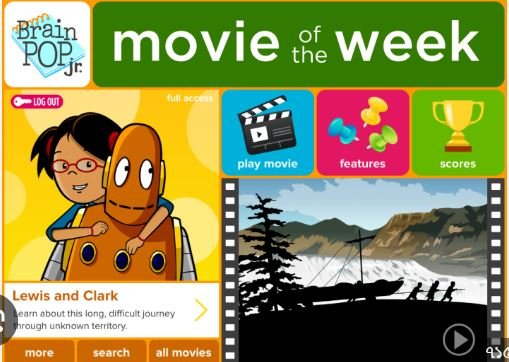
7. Toca Life World: Build stories & create your world
- Age Range: 6-12
- Toca Life World allows children to explore and create their virtual worlds, fostering creativity and storytelling skills.

8. Prodigy: Kids Math Game
- Age Range: 6-12
- Prodigy makes math learning exciting through a role-playing game format. Kids solve math problems to progress in the game.
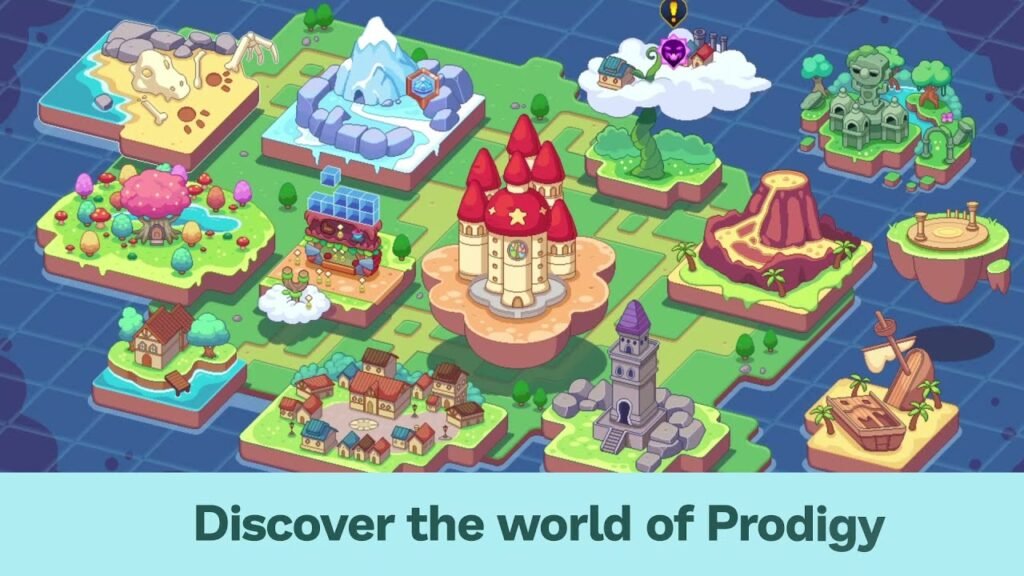
9. DragonBox Numbers
- Age Range: 4-8
- DragonBox Numbers teaches math concepts through engaging activities, puzzles, and games.

10. Rosetta Stone Kids Lingo Letter Sounds
- Age Range: 3-7
- Rosetta Stone Kids Lingo Letter Sounds is designed to teach children letter sounds, phonics, and basic reading skills.

11. Starfall Learn to Read
- Age Range: 4-7
- Starfall Learn to Read offers a systematic approach to early reading with interactive activities and stories.
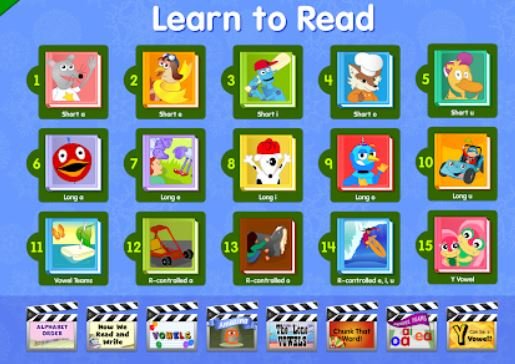
12. PBS KIDS Games
- Age Range: 2-8
- PBS KIDS Games offers a variety of educational games featuring beloved characters like Elmo and Curious George.
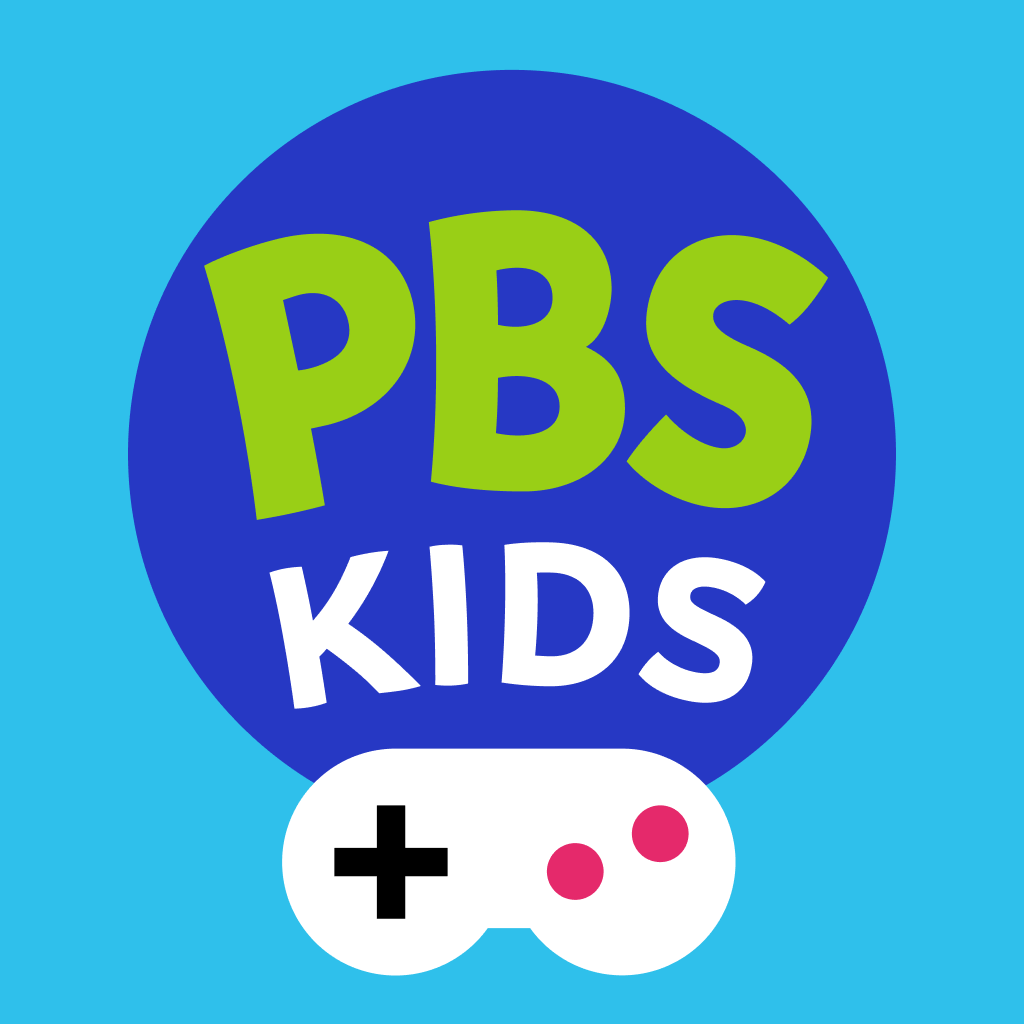
13. Sago Mini World
- Age Range: 2-5
- Sago Mini World provides a collection of playful and imaginative apps that encourage creative exploration and problem-solving.
14. Puzzingo Kids Puzzles (Pro)

- Age Range: 2-5
- Puzzingo Kids Puzzles is an educational app that helps children develop fine motor skills, pattern recognition, and problem-solving through interactive puzzles.
15. My PlayHome: Play Home Doll House
- Age Range: 3-8
- My PlayHome is a digital dollhouse that encourages imaginative play, storytelling, and creative exploration.

How to Make the Most of Learning Apps
Educational apps can be powerful tools for enhancing your child’s learning experience. To maximize their effectiveness and ensure a productive and enjoyable learning journey, follow these tips:
1. Set Clear Goals:
- Identify specific learning goals for your child. What subjects or skills do you want them to focus on? Having clear objectives helps you select the right apps and track progress.
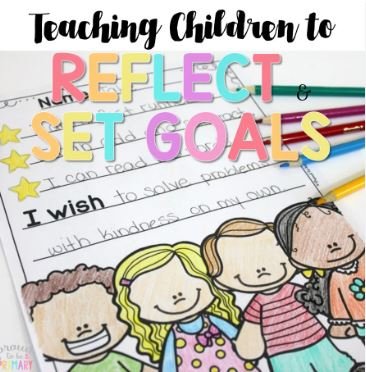
2. Age-Appropriate Choices:
- Ensure that the apps you choose are age-appropriate. Different apps cater to various age groups and developmental stages. Select apps that align with your child’s age and abilities.

3. Establish a Routine:
- Create a consistent learning routine. Designate specific times during the day for using learning apps. A structured schedule helps make learning a habit.

4. Encourage Exploration:
- Allow your child to explore different apps and subjects. A variety of learning experiences can stimulate their curiosity and broaden their knowledge.

5. Stay Involved:
- While many apps are designed for independent use, your involvement is valuable. Monitor your child’s progress, offer guidance, and discuss what they’re learning.
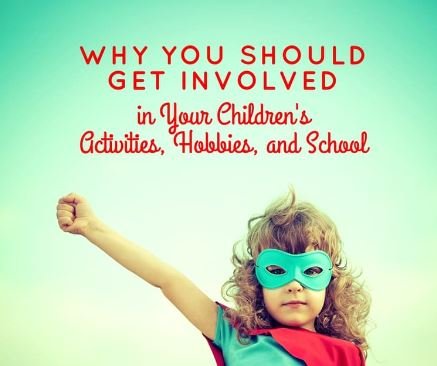
6. Mix Online and Offline Activities:
- Balance screen time with offline activities. Encourage your child to apply what they’ve learned through hands-on experiences, books, and physical play.
7. Limit Screen Time:
- Set reasonable limits on screen time. While educational apps can be beneficial, it’s important to strike a balance with other activities to ensure overall well-rounded development.
8. Celebrate Achievements:
- Acknowledge and celebrate your child’s achievements within the apps. Positive reinforcement and praise can boost their self-esteem and motivation.
9. Use Interactive Features:
- Take advantage of interactive features within the apps, such as quizzes, puzzles, and games. They enhance engagement and make learning enjoyable.
10. Explore Parental Controls:
- Familiarize yourself with the parental control features of the apps. These features help you manage your child’s screen time and ensure a safe online environment.
11. Encourage Creativity:
- Some apps may have creative features that allow your child to draw, write, or design. Encourage them to express themselves and apply what they’ve learned creatively.
12. Monitor Progress:
- Check the progress reports and data provided by the app. These insights can help you understand your child’s strengths and areas that may need more attention.
13. Maintain Open Communication:
- Foster open communication with your child. Ask them about their experiences with the apps, what they’ve learned, and any challenges they may be facing.
14. Stay Informed:
- Keep up to date with the latest educational apps and updates. Technology and content are continually evolving, so staying informed ensures that your child benefits from the best resources.
15. Enjoy Learning Together:
- Join your child in using the apps and explore educational content together. This shared experience can make learning a bonding activity.
Conclusion-Best Learning apps for Kids
In the digital age, educational apps have revolutionized the way children learn and explore the world. These apps are not only engaging but also effective tools for nurturing their curiosity, developing essential skills, and expanding their knowledge.
Selecting the right learning apps for your child is a decision that can significantly impact their educational journey. It’s essential to choose apps that align with their age, learning goals, and interests. By following the guidelines provided in this article, you can ensure that your child’s experience with educational apps is both productive and enjoyable.
Remember to set clear goals, establish a routine, and encourage a healthy balance of screen time and offline activities. Stay actively involved, celebrate your child’s achievements, and maintain open communication. Educational apps, when used thoughtfully, can be valuable companions in your child’s educational development.
As the educational app landscape continues to evolve, staying informed and exploring new opportunities for learning is key. Embrace the power of technology and make the most of these innovative tools to support your child’s growth, inspire their creativity, and nurture their love for learning.
By combining the best learning apps with your guidance and involvement, you’re providing your child with a strong foundation for success, curiosity, and a lifelong love of education.
Happy learning!

