What Are Zoom Webinars?
Zoom Video Communications, a leading video conferencing platform, offers Zoom Webinars as an extension of its core services. Zoom Webinars are designed specifically for hosting large-scale online events, where the host or presenter can engage with a vast audience, and participants can attend and interact seamlessly.
Zoom Webinars are a specialized feature of the popular video conferencing and online collaboration platform, Zoom. Unlike regular Zoom meetings, which are designed for interactive discussions and collaborations among participants, Zoom Webinars are structured for hosting large-scale virtual events, presentations, and broadcasts.
Zoom offers several pricing plans, including a dedicated Webinar plan, to cater to different needs and audience sizes. It’s important to choose the plan that aligns with your specific requirements.
Zoom Webinars have become a popular choice for businesses, educational institutions, and organizations looking to conduct virtual events, conferences, training sessions, and more, due to their versatility and ease of use.
Table of Contents

Key Features:
- Audience Scalability: Zoom Webinars can accommodate a substantial number of attendees, making them suitable for both small and large events.
- Interactive Tools: Hosts can engage the audience with features like Q&A, polls, chat, and screen sharing.
- Analytics and Reporting: Zoom provides detailed insights into participant engagement and attendance, helping hosts measure the success of their webinars.
- Security: The platform offers various security features to protect your events from unauthorized access.
- How to Use Zoom Webinars
- Getting started with Zoom Webinars is straightforward. Here’s a basic overview:
- Account Setup: Sign up for a Zoom account or log in if you already have one.
- Webinar Creation: Schedule a webinar by choosing “Webinar” when creating a new meeting. Set the date, time, and other details.
- Promotion: Promote your webinar by sharing the registration link with your audience via email, social media, or your website.
- Host the Webinar: On the scheduled date and time, start your webinar and engage with your audience using Zoom’s interactive tools.
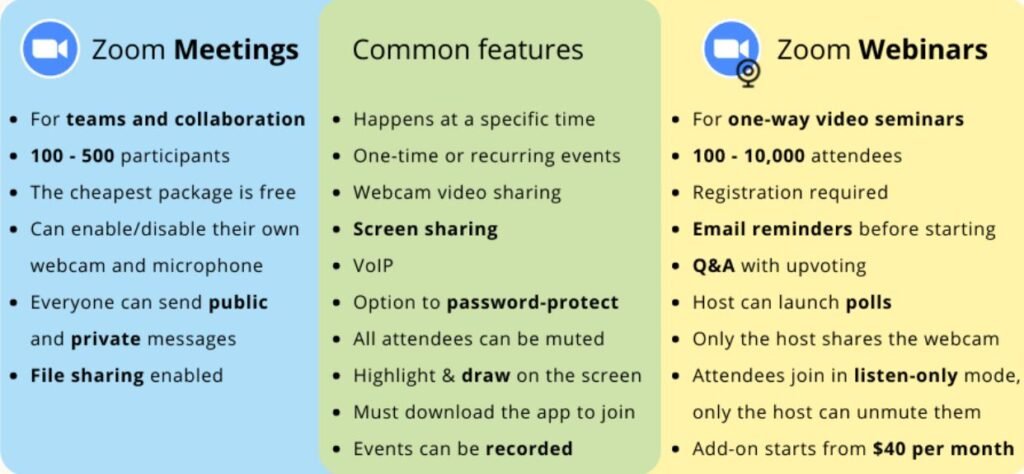
Zoom Webinars come with a set of robust features that make them an excellent choice for various applications:
Pricing:
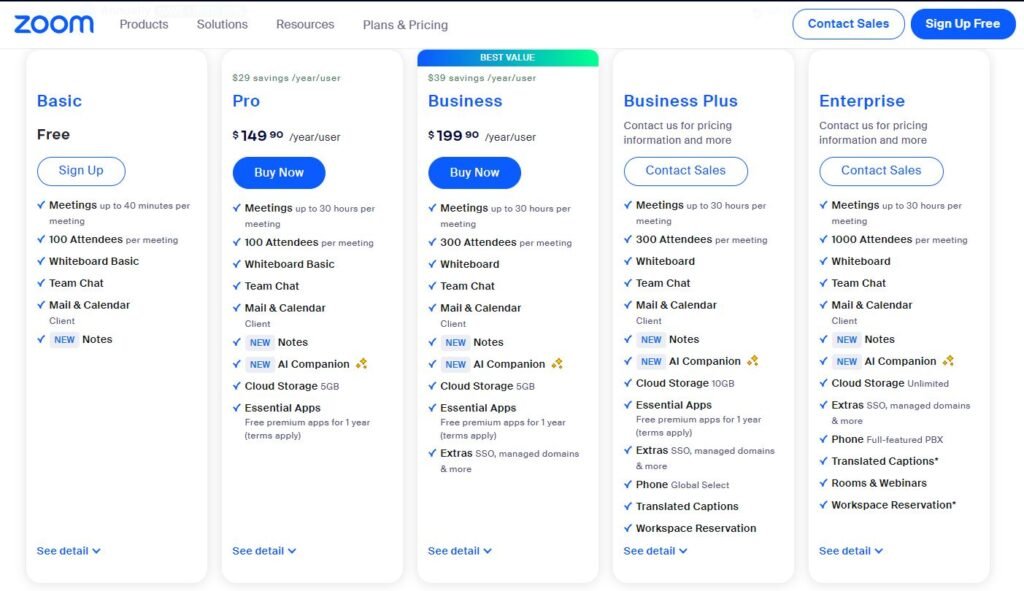
Benefits:
- Zoom Webinars offer several advantages, including:
- Accessibility: Participants can join from anywhere with an internet connection, making it easy for a global audience to attend.
- Engagement: The interactive features enhance participant engagement and provide a platform for questions and discussions.
- Recording: You can record your webinars for future reference or for those who couldn’t attend the live event.
- Affordability: Zoom offers a range of pricing plans, making it accessible for individuals, small businesses, and large enterprises.
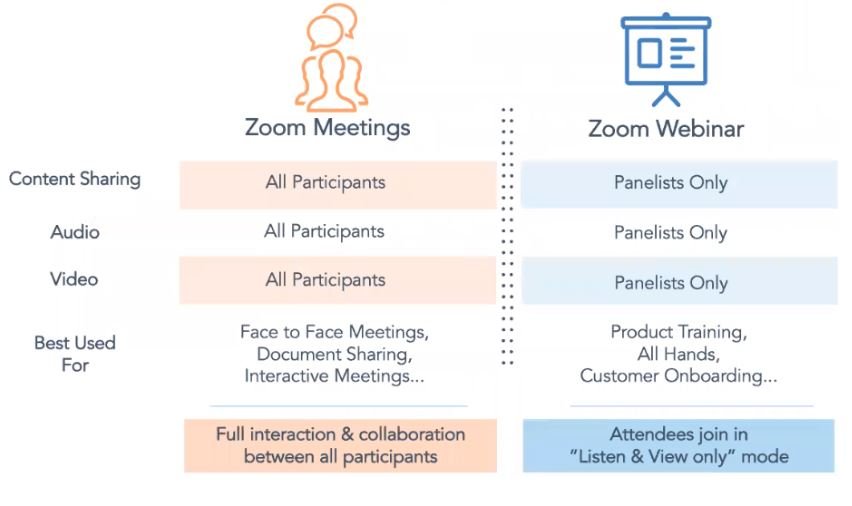
Pros of Zoom Webinars:
- Scalability: Zoom Webinars can accommodate a large number of participants, making them suitable for both small and large events, from small team meetings to large-scale conferences.
- Interactive Tools: Zoom offers a variety of interactive features, including Q&A, polls, chat, and screen sharing, which enhance participant engagement and provide a platform for questions and discussions.
- Analytics and Reporting: Zoom provides detailed insights into participant engagement and attendance, allowing hosts to measure the success of their webinars and make data-driven improvements.
- Security: The platform offers robust security features, including password protection, waiting rooms, and host controls, to protect your events from unauthorized access.
- Ease of Use: Zoom’s user-friendly interface and straightforward setup make it accessible to both hosts and participants.
- Affordability: Zoom offers a range of pricing plans, from free options for small-scale events to subscription-based plans suitable for larger organizations, making it a cost-effective choice.
- Accessibility: Participants can join from anywhere with an internet connection, making it easy for a global audience to attend.
- Recording: Zoom Webinars allow hosts to record their sessions for future reference or for those who couldn’t attend the live event.
Cons of Zoom Webinars:
- Bandwidth Requirements: High-quality video and interactive features can demand a significant amount of bandwidth, which may lead to issues in regions with slower internet connections.
- Costs for Large Audiences: While Zoom offers various pricing plans, hosting very large webinars can become costly, as it often requires higher-tier plans.
- Security Concerns: While Zoom has improved its security features, there have been past security issues, such as “Zoom-bombing.” Hosts need to be vigilant and use available security settings.
- Technical Issues: As with any online platform, technical glitches can occur, impacting the user experience. It’s essential to have a backup plan in case of technical difficulties.
- Learning Curve: While Zoom is generally user-friendly, some participants, especially those new to online events, may need time to become familiar with the platform.
- Data Privacy Concerns: Like many online services, Zoom has faced scrutiny over data privacy and encryption. Hosts should be aware of data handling policies.
It’s important to note that the pros and cons of using Zoom Webinars can vary based on individual needs and the specific context in which they are used. Hosts should carefully consider these factors when choosing a platform for their online events and take steps to mitigate potential issues.
Conclusion
Zoom Webinars are a powerful tool for hosting online events. With their scalability, interactive features, and user-friendly interface, they cater to various needs. Whether you’re an educator, business professional, or content creator, Zoom Webinars provide a versatile platform for successful online events.
Suggest some here zoom products on Amazon
Benefits

This article has offered a glimpse into Zoom Webinars, but it’s essential to explore the platform further to understand how it can best serve your specific requirements and about more info


Leave A Comment